10. Turtlesim Overview
Turtlesim Overview
More on the history of Turtles in Robotics
As we mentioned in the video, William Grey Walter's influence is still felt today. He referred to his robots as 'turtles' and, as you will see, the moniker stuck.
The image below is William Walter's Elsie (the robot mentioned in the video) without her protective covering.

Elsie without her protective cover.
Long after William Walter’s work with Elmer and Elsie, Dr. Seymour Papert, a professor at MIT began to use turtle robots for education. One of the characteristics of Papert's robots was their ability to draw on paper.
In addition to being involved with the creation and development of MIT’s turtle robots, Dr. Papert is also known as the creator and evangelist for the educational programming language LOGO.
Despite being a general-purpose language, LOGO is known for its use of “ turtle graphics ”, a system which allows users to draw by sending simple commands to a robotic turtle. The robotic turtle mentioned here could be either a real turtle robot, or a virtual on-screen cursor within the LOGO programming environment.
The image below shows an example of Valiant Technology’s Turtle robot drawing on a sheet of paper.

Robot using turtle graphics.
While turtle graphics is a relatively simple concept, people have been able to use it to create a wide variety of interesting drawings and art.
The image below depicts some drawings of three dimensional spheres creating using turtle graphics. The website turtleart.org hosts a gallery containing some even more outstanding examples!

Three dimensional Turtle Graphic
If you'd like to have some fun with turtle graphics, feel free to try out the Turtle Graphics 1.01 project, which allows you to experiment with turtle graphics through MIT’s graphical programming environment scratch.
Below is the result of a program I wrote using Turtle Graphics. Looking at this image, answer the quiz question about it.
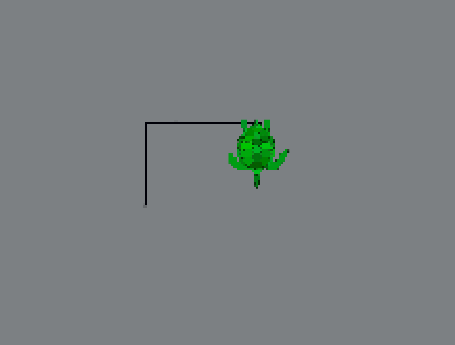
A screenshot of Turtle Graphics 1.01.
What commands were necessary to create the line shown?
Turtle Graphics Quiz
SOLUTION:
- Turn right 90 degrees.
- Move forward 40 steps.
This tradition of turtles in robotics is alive and well today. In fact, each recent version of ROS has been named after some sort of turtle. In addition to this turtle-centric naming convention, the OSRF also adds a new turtle to
turtle_sim
with each release.
